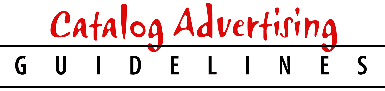|
RELATED SUBJECT
Step by Step instructions to design a disk file "Computer Ready Ad" on your computer
Step by Step instruction to design a hard copy "Camera Ready Ad" on your computer
General explanation of Catalog Advertising Guidelines
Cover Information
|
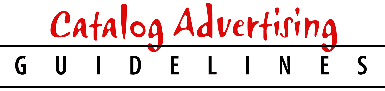
Advertising File Formats
Ad copy will only be accepted submitted by the ad chair for the kennel club. All others will be returned.
These formats are listed in order of preference. Please choose the first format listed if possible, so that we can produce your ad with the best quality possible.
Text
- 1. Rich Text Format, or RTF (Dos extension .RTF). Text can be saved in this format from most popular word processing programs, and is easily imported into most word processing and desktop publishing programs with the formatting (bold, italics, etc.) intact.
- 2. Microsoft Word 6 or Word '98 or previous versions (Dos extension .DOC).
- 3. WordPerfect 7 or previous versions (Dos extension .WPD or .DOC).
- 4. Text (Dos extension .TXT).
Maps
- 1. Encapsulated Postscript, or EPS (Dos extension .EPS). Be sure to include a copy of the fonts and or subscribed graphics used in the document. Please note that this is not the same as creating a postscript file (Dos extension .PS) from your print dialog box.
- 2. Adobe Illustrator (Dos extension .AI). Be sure to convert text to outlines, or include a copy of the fonts used in the document.
- 3. Tagged Image File Format, or TIFF (Dos extension .TIF). Also TIFF compressed. The resolution should be 400 dpi for black & white (also called bitmapped) graphics.
Graphics (Clipart)
- 1. Tagged Image File Format, or TIFF (Dos extension .TIF). Also TIFF compressed. The resolution should be 400 dpi for black & white (also called bitmapped) graphics, or 266 dpi for grayscale graphics.
- 2. Most other image file formats (Dos extensions .BMP, .GIF, PCX, EPS, PCT, etc.). We can import other file types, but results may vary.
Photos
- 1. We prefer to receive the original photos so that we can scan them with settings that are calibrated for our printers.
- 2. Tagged Image File Format, or TIFF (Dos extension .TIF). Also TIFF compressed. The resolution should be 266 dpi for grayscale photos.
- 3. JPEG (Dos extension .JPG). You should choose to keep the quality high and the compression low (25% compression or less), since printed images need much better quality than a computer monitor.
Complete Ads
- 1. Adobe Acrobat PDF. The document size should be 5.5" x 8.5" (33 picas x 51 picas). For color ads only: colors should be CMYK, rather than RGB.
2. QuarkXPress (Dos extension .QXP). The document size should be 5.5" x 8.5" (33 picas x 51 picas). The margins should be set to the actual ad size (see Ad Specifications at bottom of page or read the "Computer Ready Ads" page).
- 3. Encapsulated Postscript, or EPS (Dos extension .EPS). Be sure to include a copy of the fonts and embedded or subscribed graphics used in the document. Please note that this is not the same as creating a postscript file (Dos extension .PS) from your print dialog box.
- 4. Camera ready art. We will scan it in and use as is. Please be sure to include the original photo, because inkjet prints, color copies, magazine tearsheets, and halftones do not give high quality scanned results.
Ad Specifications
- Ad sizes: 4.5” x 7.33” (27 picas x 44 picas) - FULL PAGE
- 4.5” x 3.666” (27 picas x 22 picas) - HALF PAGE
- 4.5” x 1.833” (27 picas x 11 picas) - QUARTER PAGE
- Maps: Scanned at a resolution of 300 dots per inch as black & white.
- Graphics: Scanned at a resolution of 300 dots per inch as black & white, or 266 dots per inch as grayscale.
Photos: Scanned at a resolution of 266 dots per inch as grayscale.
We output all documents to our imagesetter at a resolution of 1500 dots per inch, line frequency of 133 lines per inch, screen angle of 45° with round dots.
Onofrio Home Page / Show information / Back to FYI Page /
|